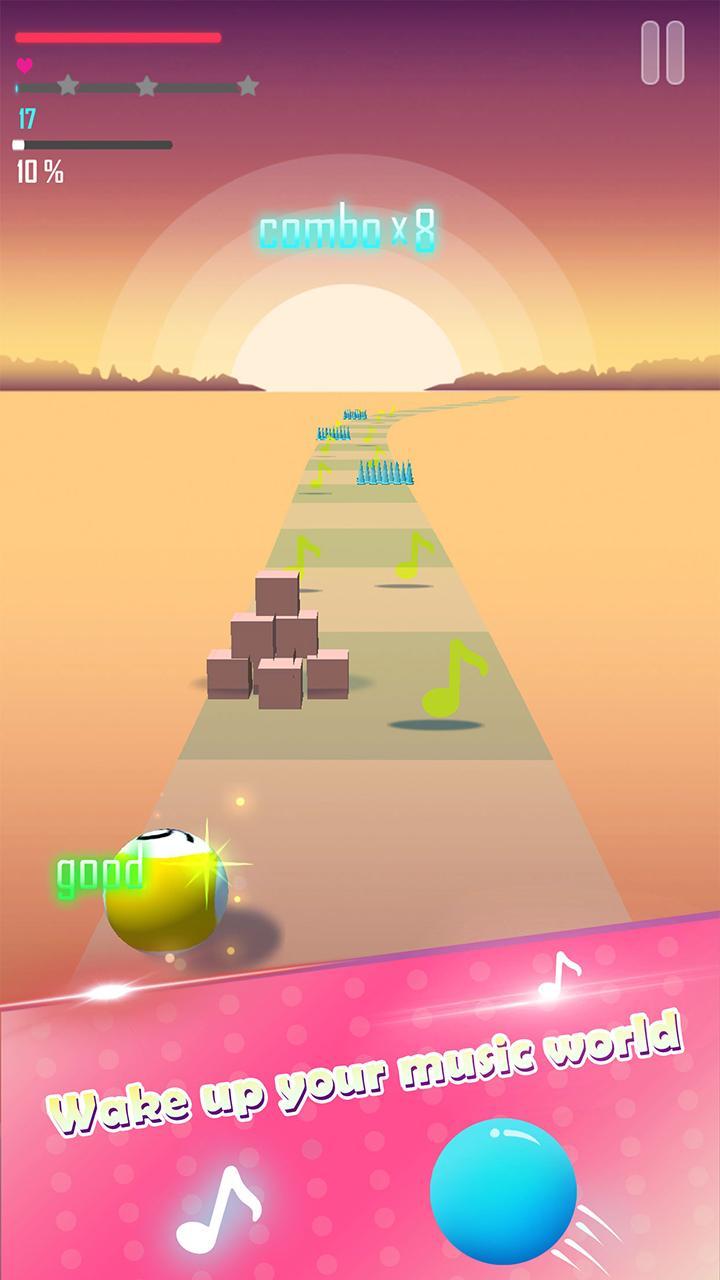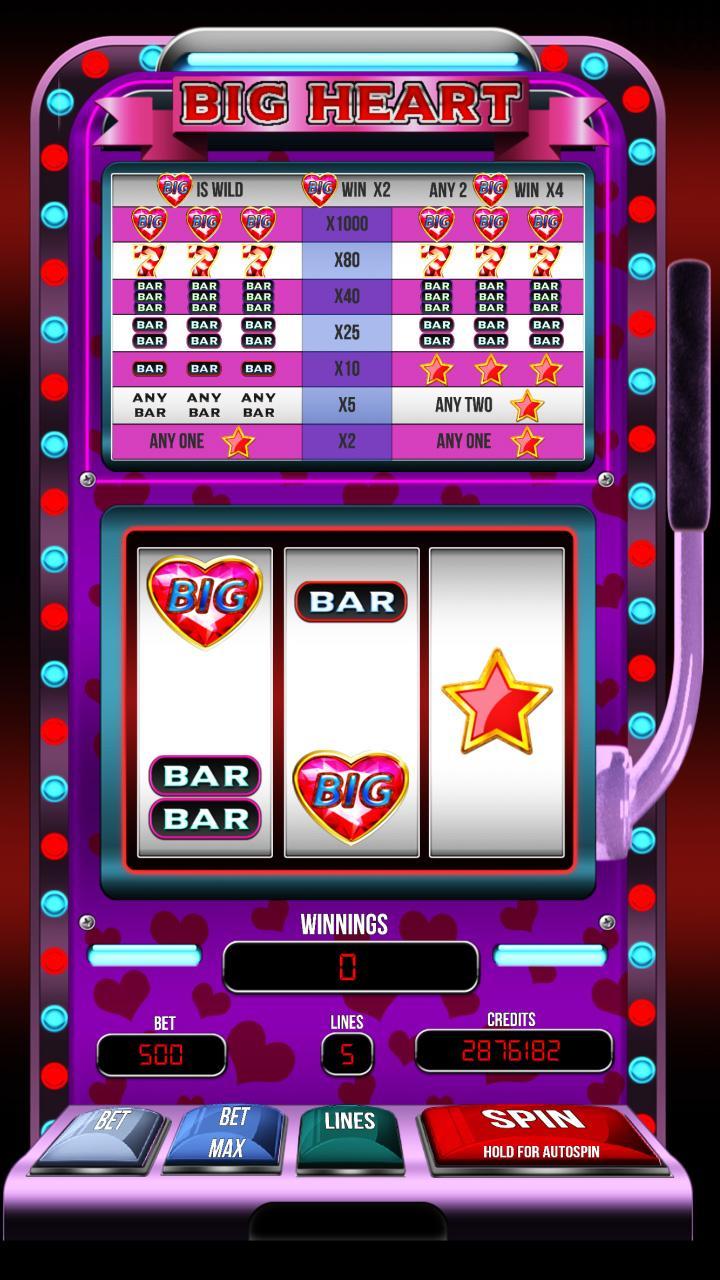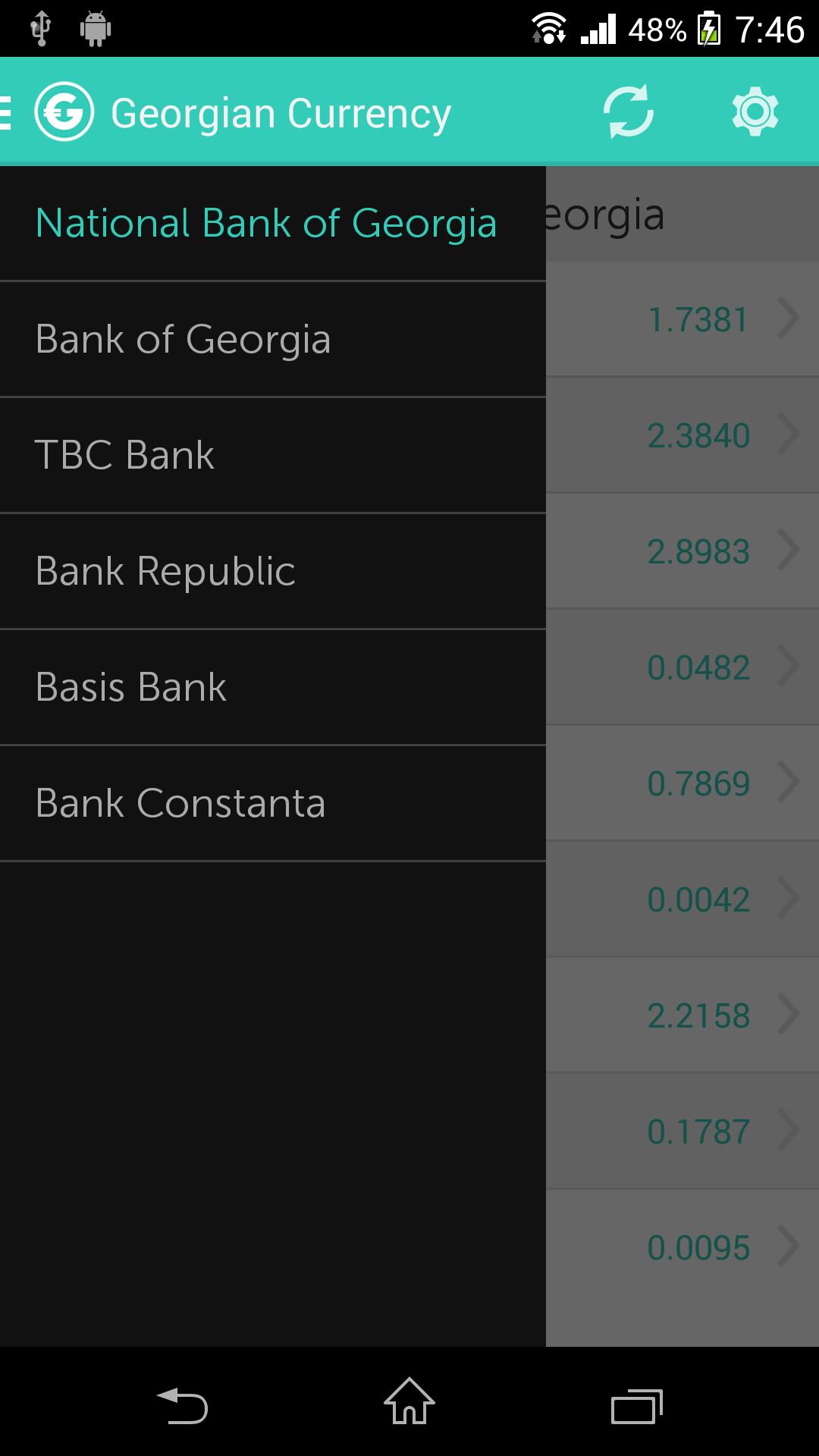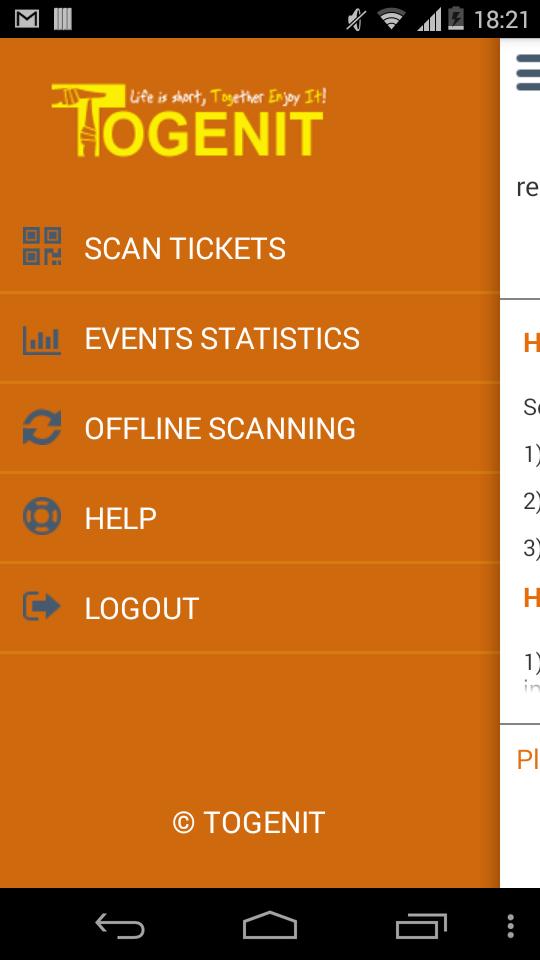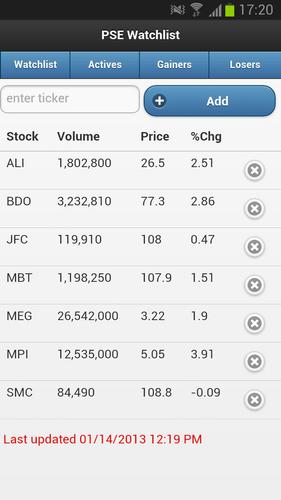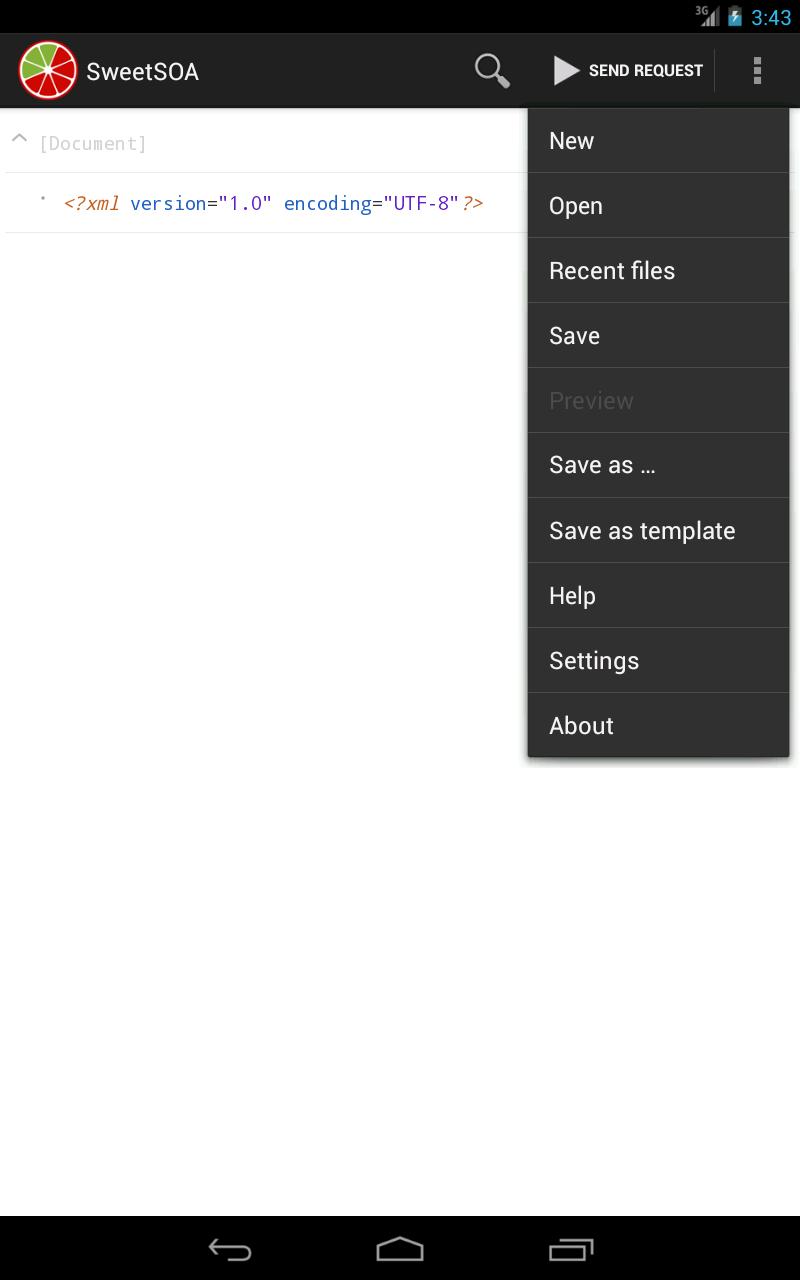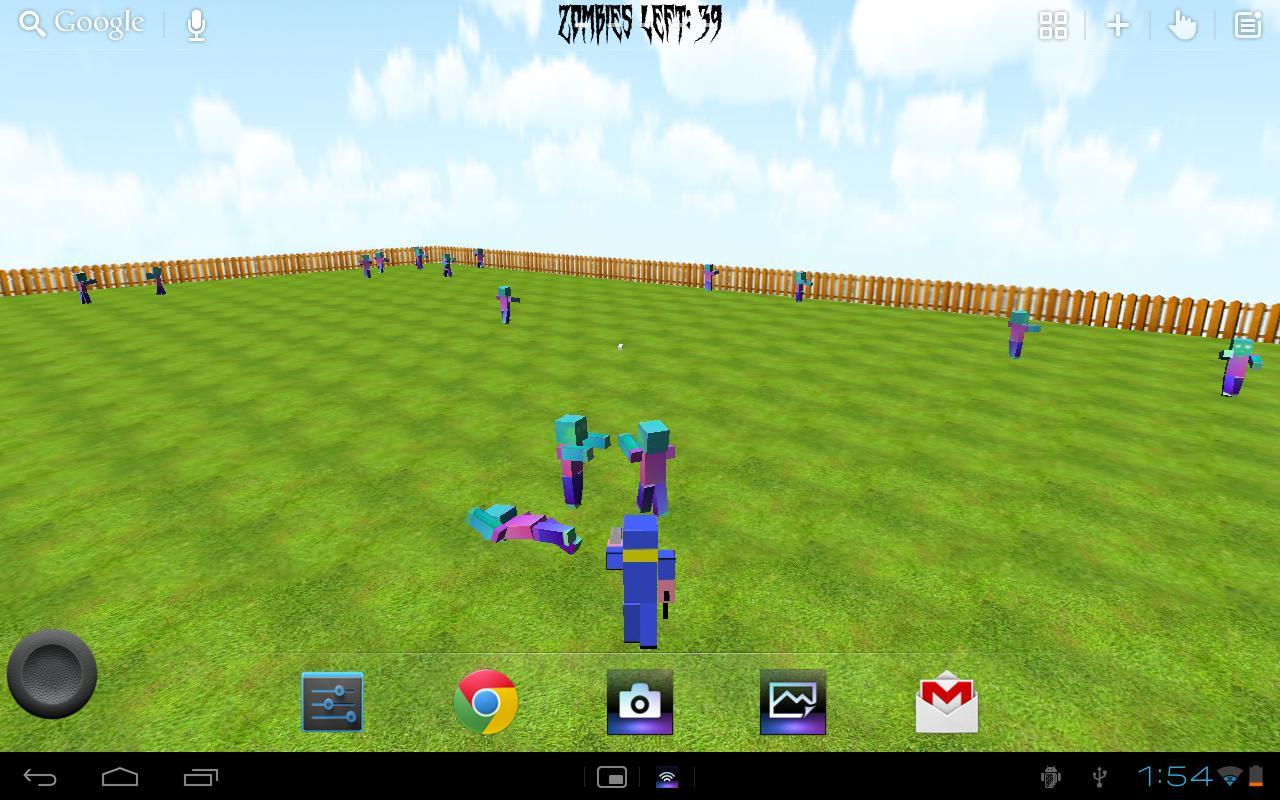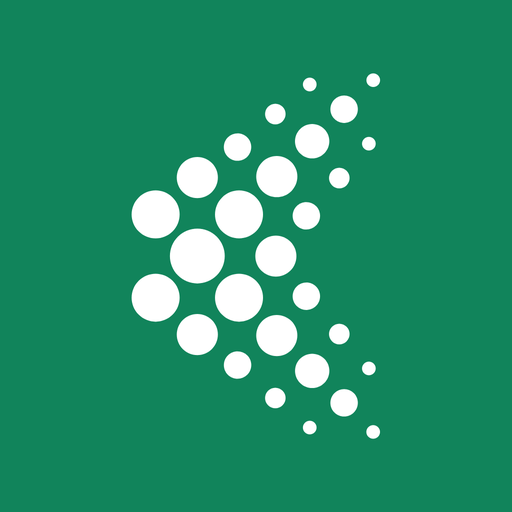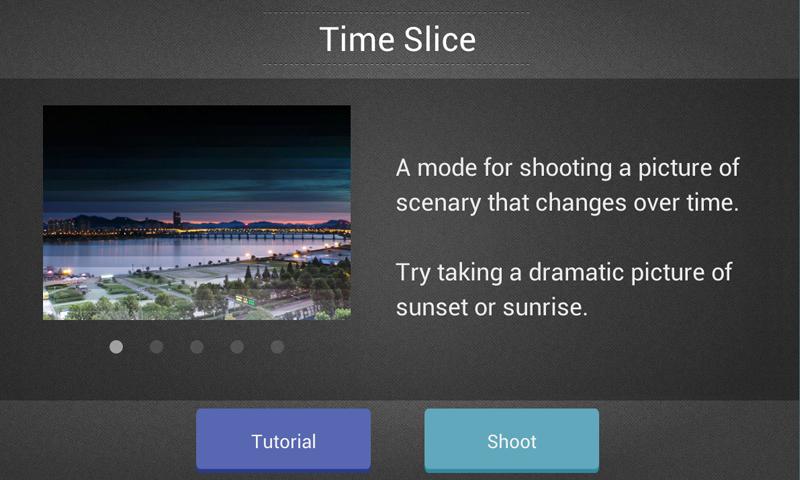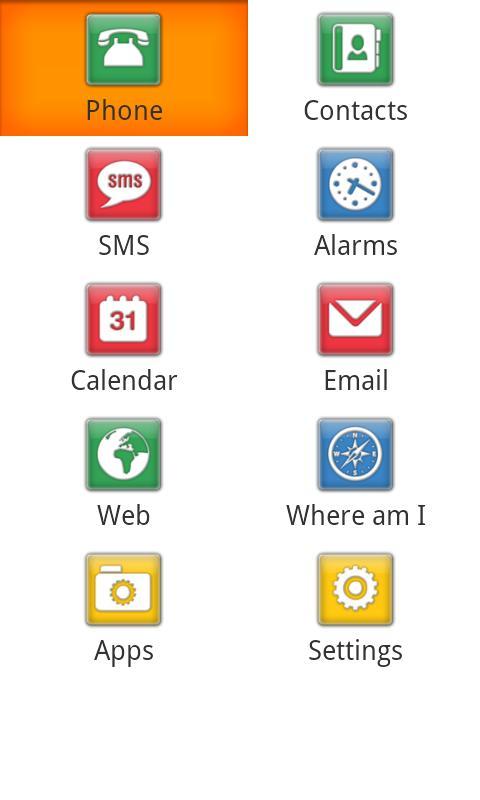
This Application Has Been Designed for the Blind.To is a fully functional, 30 -day version of the mobile accessibility program. This application was Zap
 Version
2.123
Version
2.123
 Package Name
es.codefactory.android.app.ma.vocalizerplpdemo
Package Name
es.codefactory.android.app.ma.vocalizerplpdemo
 Category
Practical Tools
Category
Practical Tools
 Size
10.13MB
Size
10.13MB
 Release Time
June 21, 2025
Release Time
June 21, 2025
This Application Has Been Designed for the Blind.
This is a fully functional, 30 -day version of the Mobile Accessibility program.
This application has been designed for blind people.
Mobile Accessibility is an application that allows the visually impaired or blind people in an easy and intuitive way to use a phone with Android.
This has two products in one:
-It is a package of 10 access applications (telephone, contacts, SMS, alarms, calendar, e-mail, internet, where I am, applications and settings), which were designed especially for blind and visually impaired people. They all have simplified interfaces, and their textual information is read using the Nuance Vocalizer® speech synthesis or via a connected Braille monitor.
- It is also a screen reading program that allows you to leave the package and navigate the standard phone interface.
Please note that to use the program screen reading function, you must have a phone with physical navigation controls such as trackball or trackpad.
Inside the Mobile Accessibility application package, the following steps can be performed:
- Telephone: making calls, receiving calls, listening to the interlocutor and management list management.
- Contacts: Contact management even those from social networks such as FB.
- SMS: Creating and reading short messages. Conversation management.
- Alarms: Setting alarm.
- Internet: A fully functional web browser similar to the one that can be found on the PC. Faster navigation in search of the requested information thanks to the possibility of going through selected controls (links, paragraphs, headers, forms and others). Tabs for your favorite websites.
- calendar: creating, editing and removing entries on the calendar. Browsing daytime, weekly and monthly events.
- e-mail: full access to the Gmail account.
- Where am I: GPS application providing current information about your location.
- Applications: Access to applications installed on your Android phone.
- Settings: Connection bell change. Configuration of the reaction of the phone and notifications (vibration or sound). Configuration of the keyboard echo, announcement of punctuation, pace and speech height, etc.
- Fast access to the date and time, information about the state of the phone such as battery level, available networks, number of unread connections and unread messages and others.
Main features:
- Touch navigation: it is to be used not only with trackball or physical phone keyboard, but also with its touch screen. Just touch the screen with your finger and move it, and the voice synthesizer will read the text under your finger. To navigate after the interface, you can also use gestures consisting of sliding your finger on the screen up/down/left/right and taps. If you want, you can turn on feedback in the form of sounds and vibrations.
- Easy text entering: inside or outside the package you can easily and quickly write a text using a QWERTY keyboard or speech recognition function. Imagine writing SMS or email using only your voice. It's great!
- Speech synthesizer: Code Factory has been sharing mobile phones for the blind and poorly seeing people for many years and we know that the voice matters and it is huge! Code Factory has established cooperation in Nuance®, which meant that Vocalizer®'s voice was used in Mobile Accessibility.
- Advanced Brailla Mobile Accessibility functions: it has logically assigned Braille commands that allow you to unify many supported Braille devices.
System requirements:
All Android phones are supported from version 2.1. Note: Speech recognition is supported in version 2.2 and newer.
Remember that to use the Mobile Accessibility screen reading function, you must have a phone with physical navigation controls such as trackball or trackpad.